The Dashboard
The Dashboard
After logging in, the first screen that you will see is the Dashboard.
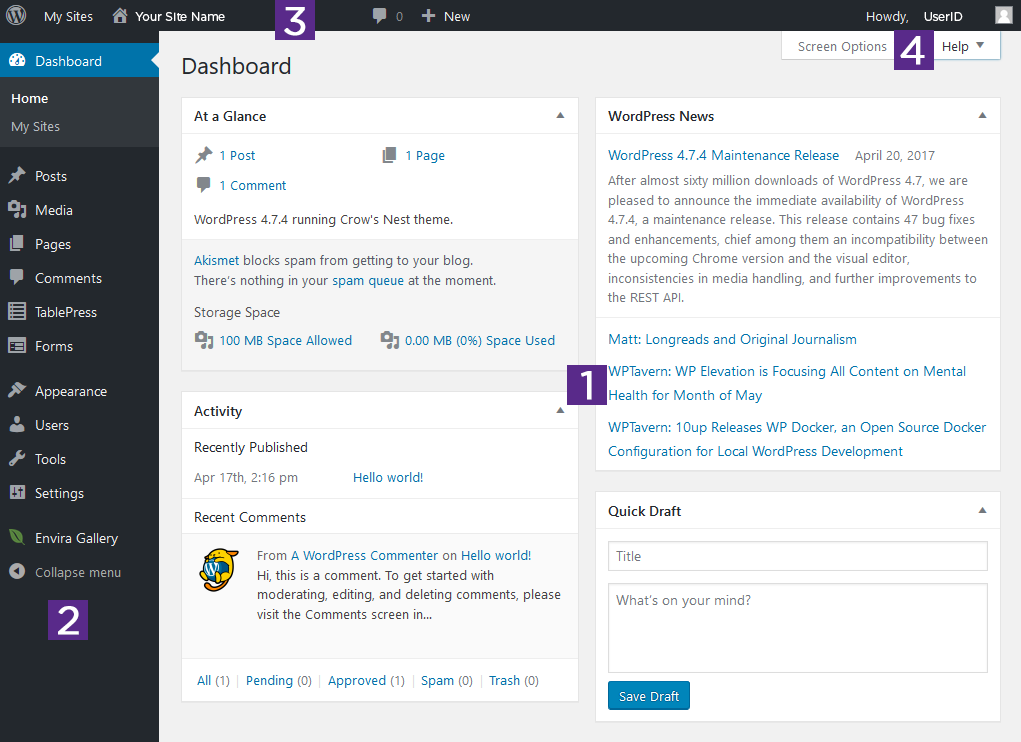
The Dashboard consists of four sections:
- Widget Area
The dashboard widgets allow you to customize your view upon login. The widgets can be re-ordered to position them as you like. - Main Navigation Menu
This menu provides easy access to all the tools needed to create or manage elements of your site. When a menu is selected, a list of sub-menu items will appear. Sub-menu items can also be accessed by hovering over the menu item. - Toolbar
The toolbar functions as an informative area. There you will find- My Sites- a lists of sites that you have access to
- the name of the site that is being accessed.
- Access to comments
- +New- which allows you to create a new page, post, etc
- Screen Options and Help
- Screen options allow various options to be shown or hidden. The options displayed will vary upon the page that you are on while logged into your WordPress site.
- Help gives you access to information that will further explain the tool/element in which you’re trying to use.
