Tutorial: Widgets
Widgets
Widgets are tools that allow the user to add design and structure to a WordPress website, such as search, localist, etc.
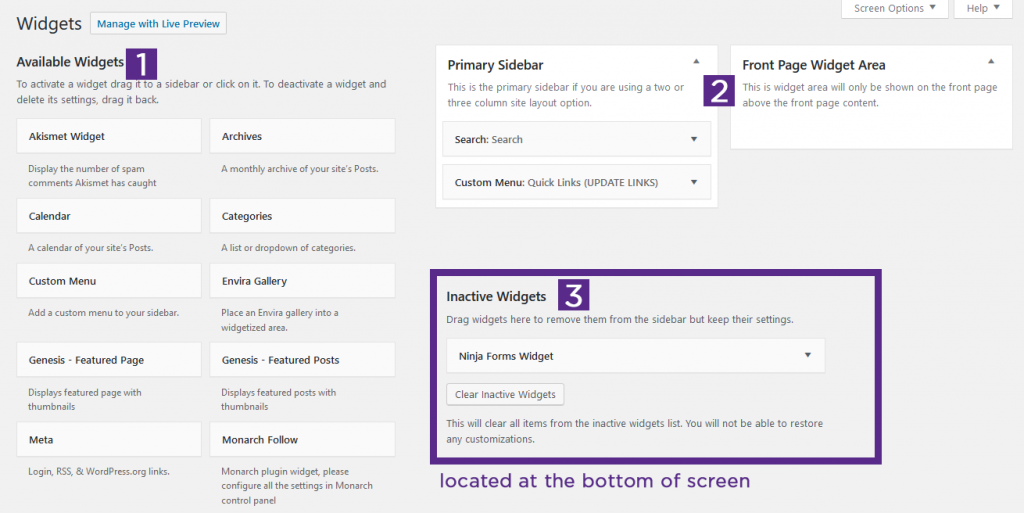
Widgets are the items located in the sidebar of your site. To access your widgets, go to Appearance > Widgets.
- Available Widgets
The Available Widgets area indicates which widgets are available to use in your site. Each widget is titled and has a brief description of the widget below. - Primary Sidebar, Front Page Widget Area, and Custom Sidebar
Adding Widgets
To add widgets to the Primary Sidebar, Custom Sidebar and the Front Page Widget Area, click and drag the widget to the desired location. Once the widgets are there, they can be ordered as needed.
Customizing Widgets
To customize a widget, click the down arrow located on the right. Options for the widget will display. After options are set, click save. If close is clicked, the widget options will close, but changes will not be saved.
Deleting Widgets
To delete a widget, open the widgets options and click DELETE. - Inactive Widgets
This area allows the storage of widgets that have been customized in the either the Primary Sidebar or Front Page Widget Areas. If you are not sure you want to delete a widget or you plan to use it later, drag the widget to the Inactive Widgets area. When the widgets are needed just drag them back.
