Tutorial: Logging into WordPress
Logging into WordPress
To log into your website,
- Open a new browser window.
- In the Address Bar enter your WordPress Login URL
yoursite.ecu.edu/wp-admin
The WordPress login screen will open.
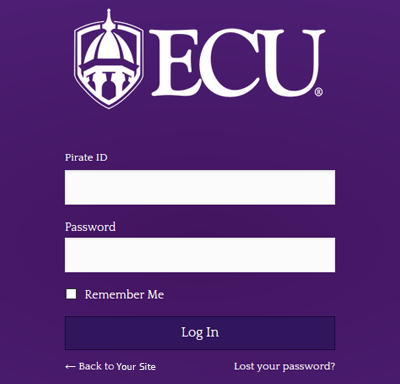
- Enter your PirateID and Password and click Log In.
