Tutorial: Post Elements
Post Elements
Post Elements are design element presets in WordPress.
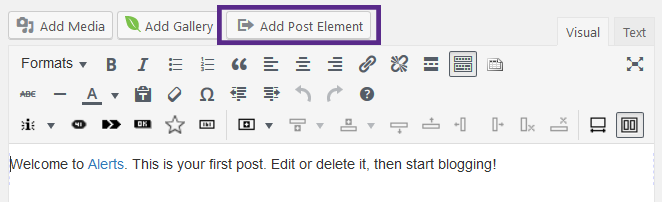
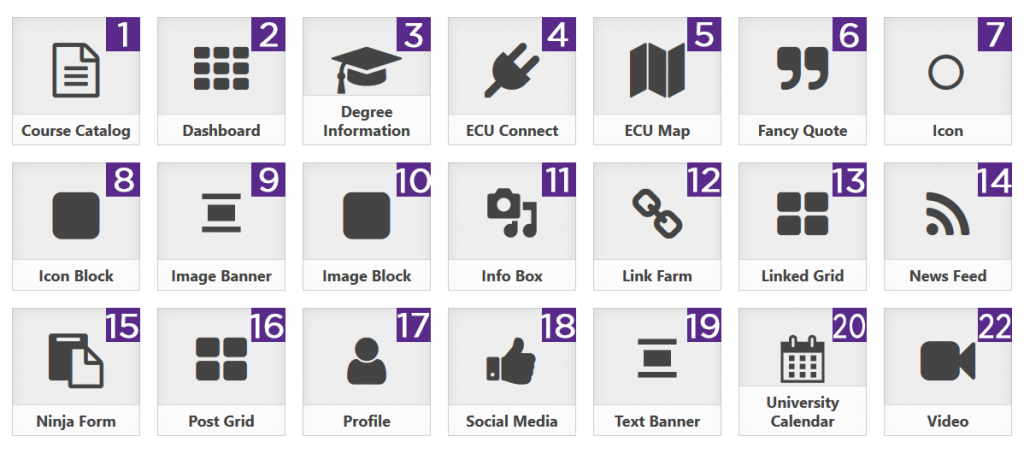
- Course Catalog
This is the online course catalog also known as Acalog. - Dashboard Element
This UI tool is used to display concise information along with icons like that which can be found on the ITCS website. - Degree Information
Displays brief information about a degree. - ECU Connect
Shows a searchable and paginated table of all registered social media accounts with ECU. - ECU Map
Shows a google map centered on the selected building. The map can link to the building on ECU’s campus maps, the building information page, or not be linked at all. - Fancy Quote
Display quoted text. - Icon
Icon is to be used when none of the existing icon elements meet the need. - Icon Block
The icon block shows and an icon with a title, text, and a clickable button. - Image Banner
The image banner not only allows the addition of an image to the content area; it allows brief text to be displayed over image as well as utilizing a parallax effect. - Image Block
The image block shows and an image with text, color block, and a clickable button. - Info Box
To the right of this area you will see that there are two tabs. The first tab is the for the Visual Editor. The second tab is for the Text Editor. Both areas allow the addition of content that is to be displayed. - Link Farm
This tool is used to easily display a large quantity of links.- Select a navigation menu to use in the link farm. If a menu has not already been created, go to Appearance > Menus, and create a menu housing all of the links that are needed in the link farm.
- Specify how many columns needed to display the links.
- Linked Grid
Linked Grid displays various links (posts, pages, media, external) in a grid pattern up to four wide, while displaying an overlayed text title. - News Feed
Display news feeds in your site! Requires access to the News Feeds and ECU Stories tools. To request access, submit a ticket. - Ninja Forms
After creating a Ninja Form, this element allows you to add the Ninja Form via a drop down list. - Post Grid
Post grid displays posts in a grid pattern with title text overlay. This element can display the posts utilizing the category tag in a tabbed style. - Profile
Use this element to add a staff/faculty profile information via pirateid. - Social Media
Add ECU registered social media icons to pages - Text Banner
The text banner displays brief text over a block of color - University Calendar
This tool is utilized to add the localist calendar to the site - Video
The Video post element allows you to embed a video to your site, with a few simple clicks.
